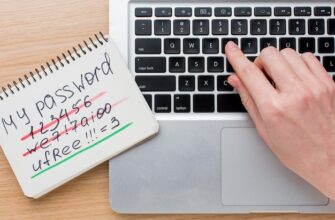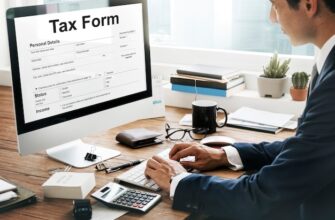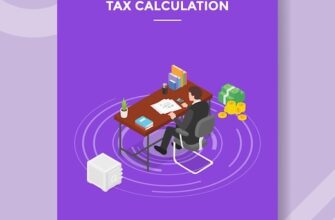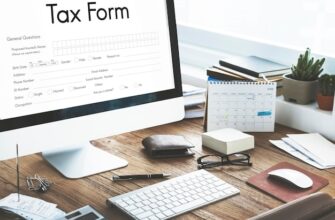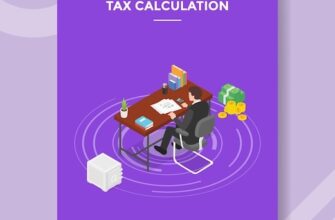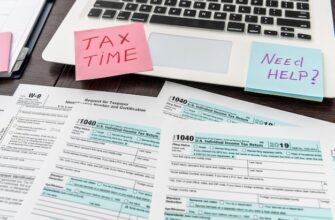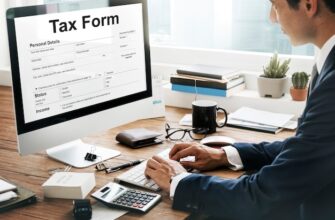Introduction
Tax preparation is one of the most important things you need to deal with every year. It’s a time-consuming process that can be daunting, especially if you’re not familiar with it. However, with the right tools, tax preparation can be a breeze. In this article, we will review the user experience of TaxAct Tax Software.
What is TaxAct Tax Software?
TaxAct is a tax preparation software that allows taxpayers to complete their federal and state taxes quickly and accurately. TaxAct has been in the business since 1998 and is one of the top competitors in the tax software market. The software is easy to use and offers a variety of features to help you file your taxes with ease.
Setting up TaxAct
When you first sign up for TaxAct, you’ll need to create an account. TaxAct will ask you a few questions to set up your account, including your name, address, and email. You’ll also need to create a password to secure your account. It only takes a few minutes, and you’re ready to start your tax preparation.
User-friendly Interface
The user interface of TaxAct is clean and uncluttered, making it easy to navigate. The main dashboard has a menu bar on the left side of the screen, and a list of tasks on the right. The menu bar provides quick access to all the features of the software, and the list of tasks helps you keep track of what you need to do next.
Data Import Feature
One of the standout features of TaxAct is its ability to import data from previous tax returns and other sources. This feature can save you a lot of time and effort when completing your taxes. TaxAct can import data from tax returns created with other tax software, as well as data from various financial institutions.
Guidance and Support
TaxAct offers step-by-step guidance throughout the tax preparation process, making it easy to complete your tax return with confidence. TaxAct also has a knowledge base that you can search for answers to common questions. Additionally, the software provides support via email, chat, phone, and in-person consultations.
Accuracy Guarantee
TaxAct offers a 100% accuracy guarantee, making it a reliable option for filing your taxes. If you receive an IRS or state penalty due to a TaxAct calculation error, they will pay the penalty and interest.
Affordable Pricing
TaxAct offers competitive pricing for its tax software. They have three different pricing tiers, depending on the complexity of your tax return. The Basic tier is free, but it is only suitable for simple tax returns. The Plus tier is $39, and the Premium tier is $59. Both of these tiers offer more advanced features and are suitable for those with more complex tax situations.
Mobile App
TaxAct has a mobile app that allows you to prepare and file your taxes from your mobile device. The app is available for both iOS and Android devices and has the same features as the desktop version. The app is easy to use and makes it convenient to file taxes on the go.
Cybersecurity
TaxAct takes cybersecurity seriously and has implemented security features to protect your personal information. TaxAct uses encryption and multi-factor authentication to keep your data secure.
TaxAct FAQs
Can I use TaxAct if I’m self-employed?
Yes, TaxAct offers features specifically for self-employed individuals, including Schedule C and small business tax forms.
How do I import my previous tax returns into TaxAct?
TaxAct offers a data import feature that allows you to import data from previous tax returns created with other tax software.
Does TaxAct offer audit support?
Yes, TaxAct offers audit support for an additional fee. The amount of the fee depends on the level of support you need.
What is TaxAct’s accuracy guarantee?
TaxAct offers a 100% accuracy guarantee, meaning they will pay the penalty and interest due to any calculation error on their part.
Does TaxAct offer a mobile app?
Yes, TaxAct has a mobile app for both iOS and Android devices.
Can I file my state taxes with TaxAct?
Yes, TaxAct offers the ability to file both federal and state taxes.
Is TaxAct’s pricing competitive?
Yes, TaxAct offers competitive pricing compared to other tax software providers.
What is TaxAct’s customer support like?
TaxAct offers support via email, chat, phone, and in-person consultations. Their support team is knowledgeable and responsive.
Does TaxAct offer a free version?
Yes, TaxAct offers a free version for simple tax returns.
Is TaxAct’s user interface easy to use?
Yes, TaxAct’s user interface is clean and uncluttered, making it easy to navigate.
Conclusion
TaxAct is a reliable and easy-to-use tax software that offers a variety of features to help you complete your taxes with ease. With its user-friendly interface, data import feature, step-by-step guidance, and affordable pricing, TaxAct is an excellent choice for those looking to file their taxes online. Its cybersecurity measures and accuracy guarantee also make it a secure and dependable option. Overall, TaxAct is a great choice for tax preparation software.