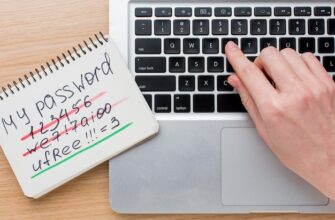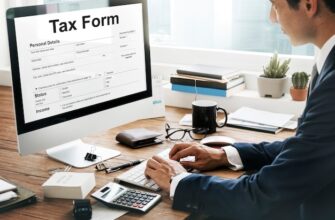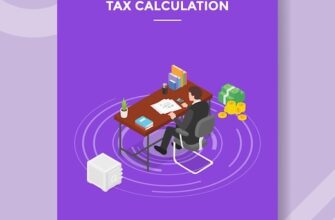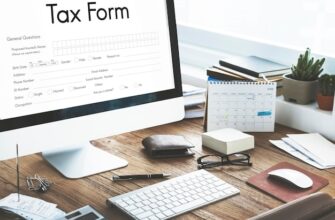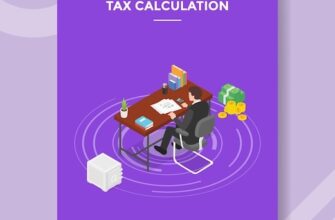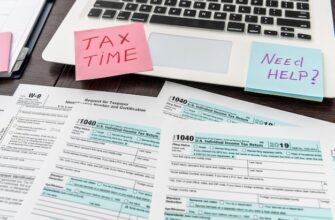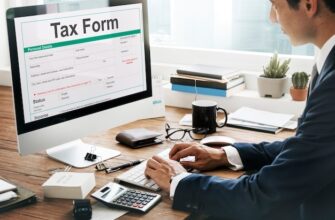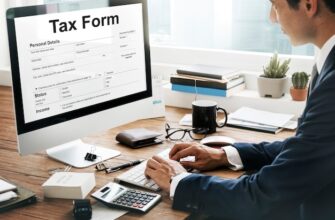As tax season approaches, many of us are feeling the burden of getting our taxes in order. However, TaxAct tax software may be the solution you’ve been looking for. TaxAct is an online tax preparation software that offers a simple and intuitive user interface to help you file your taxes efficiently.
What is TaxAct?
TaxAct is an online tax preparation software that helps individuals and small businesses file their taxes. It offers an affordable solution for those who are looking for a simple and easy-to-use interface to prepare their taxes online.
Features of TaxAct
TaxAct offers a range of features that make it an attractive option for those looking for a streamlined tax experience. Some of the key features include:
1. Affordable Pricing
TaxAct offers three different pricing tiers, ranging from $0 to $69.95. The free option is ideal for those with a very simple tax return, while the more expensive options offer additional support and features.
2. Simple User Interface
TaxAct has a clean and intuitive user interface that makes it easy to navigate through the various tax forms and sections. The software guides you through each step of the process to ensure that you don’t miss anything important.
3. Maximum Refund Guarantee
TaxAct offers a maximum refund guarantee, which means that if you find another tax software that provides a larger refund for the same return, TaxAct will refund you the purchase price of the software.
4. Deduction Finder
TaxAct has a comprehensive deduction finder that helps you identify deductions and credits that you may be eligible for. This can help you save money on your taxes and increase your refund.
5. Excellent Customer Support
TaxAct offers excellent customer support, including phone, email, and chat support. The company has a knowledgeable and friendly team of support agents who are available to answer your questions and help you resolve any issues you may encounter.
How to Use TaxAct
Using TaxAct is simple and straightforward. Here’s a step-by-step guide to get started:
Step 1: Choose Your Package
Choose the TaxAct package that best fits your needs and budget. If you have a simple tax return, you may be able to use the free package. However, if you have more complex tax needs, you may want to opt for one of the more expensive packages.
Step 2: Create an Account
Create an account with TaxAct by entering your email address and creating a password. Once you’ve created your account, you can start working on your tax return.
Step 3: Complete Your Tax Return
Follow the TaxAct prompts to enter your personal information, income, deductions, and other relevant tax information. The software will guide you through each step of the process and ensure that you don’t miss anything important.
Step 4: Review Your Return
Once you’ve completed your tax return, be sure to review it for accuracy and completeness. TaxAct has a built-in error-checking tool that will alert you to any potential issues or mistakes.
Step 5: Submit Your Return
Once you’re satisfied with your tax return, you can submit it to the IRS using TaxAct. The software will generate all the necessary forms and schedules, and you can e-file your return for a faster refund.
Comparison with Other Tax Software
How does TaxAct stack up against other tax software providers? Here’s a quick comparison:
TaxAct vs. TurboTax
TaxAct is generally more affordable than TurboTax, with similar functionality and features. However, some users have reported issues with customer support and glitches in the software.
TaxAct vs. HR Block
TaxAct and HR Block are similarly priced, but HR Block tends to offer more robust customer support and additional features. However, TaxAct’s interface is generally simpler and easier to use.
TaxAct vs. FreeTaxUSA
FreeTaxUSA is a free tax software that offers similar functionality to TaxAct. However, FreeTaxUSA may not be as intuitive or user-friendly for those who are new to tax preparation.
FAQs
Q: Is TaxAct secure?
A: Yes, TaxAct uses industry-standard encryption to protect your personal and tax information. Additionally, TaxAct has a strict privacy policy to ensure that your information is not sold or shared with third-party advertisers or marketers.
Q: Can I file my taxes using TaxAct if I’m self-employed?
A: Yes, TaxAct offers a package specifically designed for self-employed individuals and small businesses.
Q: What happens if I make a mistake on my tax return?
A: TaxAct has a built-in error-checking tool that will alert you to any potential errors or mistakes on your tax return. Additionally, you can contact TaxAct’s customer support team for assistance.
Q: Can I use TaxAct if I live outside of the United States?
A: TaxAct is only available for use by individuals who live in the United States. If you’re living abroad, you may need to use a different tax preparation software or consult with a professional tax preparer.
Q: Will TaxAct max out my refund?
A: TaxAct’s maximum refund guarantee ensures that you’ll receive the largest refund possible for your tax return. However, the amount of your refund will ultimately depend on your individual tax situation.
Conclusion
TaxAct is an affordable and user-friendly tax preparation software that can help you streamline your tax preparation process. With its intuitive user interface, comprehensive deduction finder, and excellent customer support, TaxAct is definitely worth considering if you’re looking for a simpler way to file your taxes.