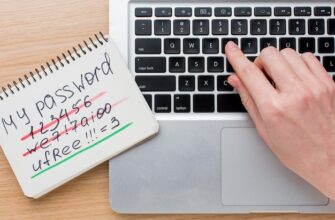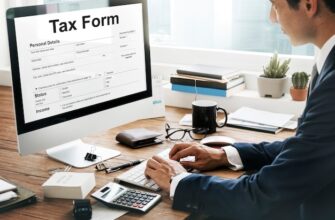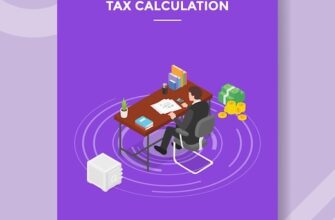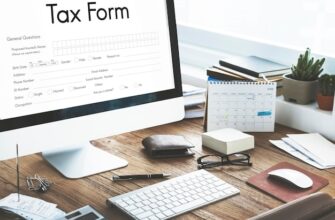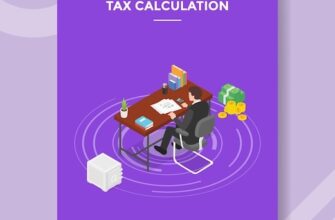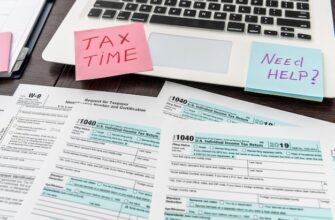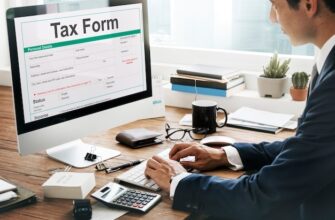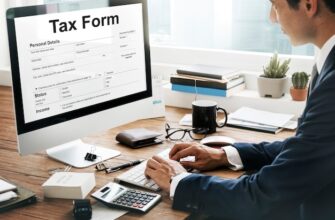If you’re tired of tedious and confusing manual calculations of tax returns and are seeking a reliable and handy solution for tax preparation and filing, TaxAct might just be the tool for you. TaxAct is an affordable and easy-to-use tax preparation software that can make e-filing a breeze. But how good is it, really? To help you decide if it’s the right fit for you, we’ll examine its pros and cons, and answer your most burning questions in this TaxAct tax software review.
What is TaxAct?
TaxAct is a tax preparation software that was founded in 1998, and it’s one of the oldest and most reputable tax software available in the USA. The software allows you to file your federal and state taxes electronically, activate free file options, and import last year’s returns from TurboTax, HR Block, or TaxAct, among others. TaxAct is designed for individuals, small businesses, and freelancers, providing an array of features to optimize your tax filing experience.
Benefits of TaxAct
1. Affordable Prices
TaxAct is one of the most affordable tax software in the market, and it has three pricing tiers to cater to all needs, including Free, Deluxe , and Premier . The Free version is available for filers with simple tax returns and offers free federal returns and an additional $14.99 for state returns. Deluxe and Premier offer more features at low and reasonable prices, with fees between $54.95 and $84.95 for federal returns, plus an additional fee of $44.95 for state returns.
2. User-Friendly Interface
TaxAct has a user-friendly interface, with easy-to-navigate menus and helpful tax tips. It provides a guided interview format that guides you through every section of your tax return, reducing the likelihood of missing any details. You can also switch between easy and intermediate modes, depending on your tax know-how.
3. Deduction Maximization
TaxAct Deluxe and Premier have features that can help you maximize your eligible deductions, including home mortgage interest, investment, and stock options. It offers a donation assistant that helps you identify and value charity donations, making tax preparation stress-free.
4. Audit Defense Services
TaxAct offers audit defense services that can prepare and represent you in case of an audit with the IRS, providing peace of mind and reducing the risk of getting fined or penalized.
5. Mobile App
TaxAct has a mobile app available for iOS and Android devices, allowing you to prepare and file your tax returns from your phone or tablet. The app has a user-friendly interface and is easy to navigate, with all the essential tax preparation features available on the desktop version.
Drawbacks of TaxAct
1. Limited Customer Support
TaxAct has relatively limited customer support channels, with phone and email support available during standard business hours only. However, they have an online knowledge base and a community forum where you can find answers to common tax-related questions.
2. No Option for Live Help from Tax Professionals
TaxAct’s Deluxe and Premier versions offer various tax resources, but they don’t have live chat or phone support from tax professionals, unlike its competitors, such as TurboTax and HR Block. This can be a significant disadvantage if you require personalized assistance.
3. No Option to Pay with Refund
TaxAct doesn’t offer the option to pay for its services with your tax refund, unlike other tax software, which can be inconvenient if you don’t have funds on hand.
FAQs about TaxAct
Q1: Is TaxAct compatible with Mac computers?
Yes, TaxAct can be used on Mac computers. You can access the software via your web browser or use the TaxAct downloadable-Version application.
Q2: Can TaxAct import data from other tax software?
Yes, TaxAct allows you to import data from other tax software, such as TurboTax, HR Block, and others.
Q3: Does TaxAct charge extra fees for state returns?
TaxAct offers free state returns for the Free version and charges an additional fee of $14.99 to $44.95, depending on your pricing plan and state.
Q4: Is my information secure with TaxAct?
Yes, TaxAct uses secure encryption protocols, advanced authentication, and multiple firewalls to keep your information safe. The software also employs rigorous security measures to prevent fraud.
Q5: Does TaxAct offer a refund if I’m not satisfied with the service?
TaxAct offers a satisfaction guarantee and refunds for any unused services if you’re not satisfied with the software. However, you must file a claim within 60 days of payment.
Q6: Can I use TaxAct to file my business taxes?
Yes, TaxAct provides tax preparation software for small businesses, including LLCs, partnerships, and corporations. You can purchase the Business Bundle package according to your business needs.
Q7: Will TaxAct help me if I get audited?
TaxAct does offer audit defense services, which can help you prepare and represent you in case of an audit with the IRS.
Q8: Does TaxAct offer features for investment income and deductions?
Yes, TaxAct Deluxe and Premier have dedicated features that can assist you in maximizing eligible deductions, including home mortgage interest, investments, and stock options.
Q9: Does TaxAct allow me to split my refund?
Yes, TaxAct allows you to split your refund between multiple accounts or financial institutions, including checking, savings, or retirement accounts.
Q10: Is there a limit on the number of W-2 forms I can upload on TaxAct?
No, TaxAct doesn’t have any limits on the number of W-2 forms you can upload, and you can upload them in numerous formats such as PDFs or photos of the documents.
Conclusion
TaxAct is an affordable and user-friendly tax preparation software that can simplify the tax filing process. It offers various features and tools to minimize errors and maximize deductions, ensuring that you maximize your refund. However, it has a few downsides, such as limited customer support and no option for live chat or phone support from tax professionals. Overall, TaxAct is a dependable and worthwhile tax preparation software to consider for your 2021 tax return needs.