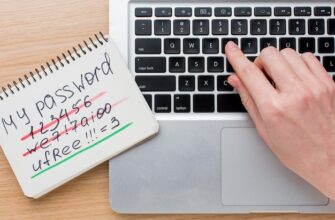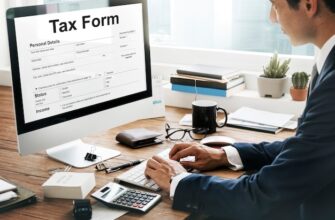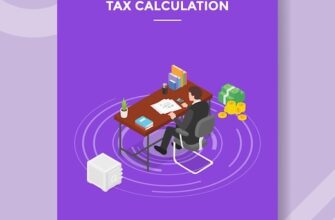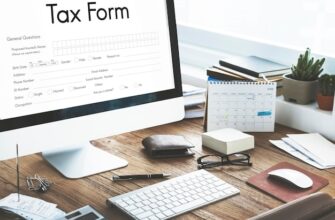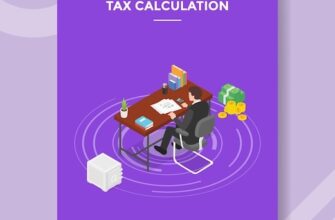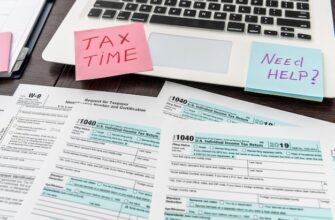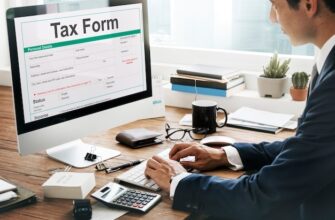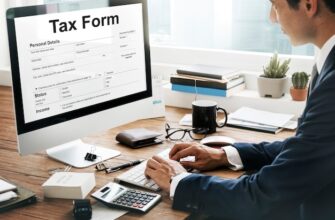Teenagers are often not taught financial literacy in school, leaving them unprepared for responsible money management when they become adults. However, the Step banking app is changing that by offering a way for teens to start building credit and managing their money early on. In this article, we will review the Step banking app and its features.
What is Step?
Step is a mobile banking app that’s specially designed for teenagers to help them learn financial literacy and build good credit habits. With step banking app, teenagers can open up a free checking account, deposit funds, and use the debit card to make purchases, pay bills, and send money to friends and family. Parents or guardians can also monitor their teenager’s spending and set spending limits or controls.
How Does Step Work?
Step banking app works pretty much like any other mobile banking app. Teenagers sign up for a Step account using their email address, phone number, and some personal information. They will also have to provide a social security number to verify their identity. Once registered, your teenager will receive a debit card in the mail, which they can use to make purchases and withdraw funds from an ATM.
What are the Features of Step?
The Step banking app has numerous features that teenagers can take advantage of to learn about financial literacy and build credit. Some of its top features include:
- Free Checking Account: Teenagers get a free checking account with no monthly fees and no minimum balance required.
- Debit Card: Teenagers get a custom Step debit card that they can use to make purchases, pay bills, and withdraw funds from an ATM.
- Built-in budgeting tools: Teenagers can use Step’s budgeting tools to help them keep track of their spending and manage their money effectively.
- Parental Controls: Parents or guardians can set spending limits or controls on their teenager’s account and receive notifications whenever their teenager makes a purchase.
- Credit Building: Step offers a way for teenagers to start building credit early on by reporting their account activity to credit bureaus. This could help them establish a good credit score, which can come in handy when applying for loans or credit cards in the future.
Is Step Secure?
Yes, Step is secure. The app uses bank-grade security features like two-factor authentication, biometric authentication, and encryption to ensure that users’ personal and financial information is protected at all times. Additionally, Step is a member of the Federal Deposit Insurance Corporation (FDIC), which means that your teenager’s deposits are insured for up to $250,000 in case the bank fails.
What are the Fees for Using Step?
There are no monthly fees or minimum balance requirements for a Step account. However, there may be fees for certain transactions like out-of-network ATM withdrawals, foreign transactions, or overdrafts. You can find a list of all the fees in the Step mobile app.
How to Sign Up for Step?
To sign up for a Step account, your teenager must be at least 13 years old and a U.S. resident. Here’s how to sign up:
- Download the Step mobile app from the App Store or Google Play Store.
- Enter your teenager’s email address and phone number.
- Follow the prompts to provide some personal information and verify your teenager’s identity.
- Once verified, your teenager will receive a debit card in the mail, which they can activate from the Step mobile app.
Conclusion
The Step banking app is an excellent tool for teenagers who want to start building their credit and learn about financial literacy. With features like free checking accounts, debit cards, budgeting tools, parental controls, and credit building, Step can help teens develop good financial habits that will serve them well in adulthood. If you’re looking for a way to teach your teenager about responsible money management, Step is definitely worth considering.
FAQs
1. Is Step a bank?
No, Step is not a bank but rather a mobile banking app that partners with banks to offer a free checking account to its users.
2. What is the age requirement to use Step?
Users must be at least 13 years old and a U.S. resident to use Step.
3. Is there any minimum balance requirement for a Step account?
No, there is no minimum balance required for a Step account.
4. Are there any fees for using Step?
There are no monthly fees or minimum balance requirements for a Step account. However, there may be fees for certain transactions like out-of-network ATM withdrawals, foreign transactions, or overdrafts.
5. Is my teenager’s personal and financial information safe with Step?
Yes, Step uses bank-grade security features like two-factor authentication, biometric authentication, and encryption to ensure that users’ personal and financial information is protected at all times.
6. Can parents or guardians monitor their teenager’s spending with Step?
Yes, parents or guardians can use Step’s parental control feature to monitor their teenager’s spending and set spending limits or controls.
7. Does Step report account activity to credit bureaus?
Yes, Step reports account activity to credit bureaus, which means that your teenager can start building credit early on.
8. Can my teenager withdraw funds from an ATM using the Step debit card?
Yes, your teenager can withdraw funds from any in-network or out-of-network ATM using the Step debit card. However, there may be fees for out-of-network ATM withdrawals.
9. Can my teenager use the Step debit card to make purchases online or in-store?
Yes, your teenager can use the Step debit card to make purchases online or in-store anywhere that Mastercard is accepted.
10. How can I reach Step’s customer support?
You can reach Step’s customer support through the mobile app or by sending an email to [email protected].